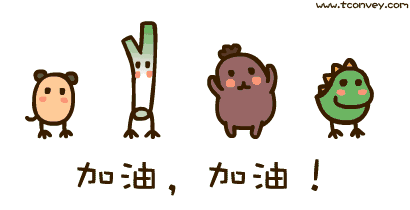react工具API
react工具API
# 01. createElement
class App extends Component {
render() {
return (
<div className="App">
hello react
</div>
);
}
}
通过Babel来配合会将JSX转移成React.createElement函数调用,代码如下:
"use strict";
class App extends Component {
render() {
return /*#__PURE__*/React.createElement("div", {
className: "App"
}, "hello react");
}
}
React.createElement函数的语法如下:
React.createElement(type, [props], [...children])
- type: 表示元素名称
- props:表示组件的入参 也就是传入组件的属性
- children:表示子组件
React.createElement函数用于创建并返回指定类型的新react元素 经过createElement处理,最终会形成 $$typeof: Symbol(react.element)对象。对象上保存了该react.element的信息。
| jsx元素类型 | react.createElement 转换后 | type 属性 |
|---|---|---|
| element元素类型 | react element类型 | 标签字符串,例如 div |
| fragment类型 | react element类型 | symbol react.fragment类型 |
| 文本类型 | 直接字符串 | 无 |
| 数组类型 | 返回数组结构,里面元素被react.createElement转换 | 无 |
| 组件类型 | react element类型 | 组件类或者组件函数本身 |
| 三元表达式 | 先执行三元运算,然后按照上述规则处理 | 看三元运算返回结果 |
| 函数执行 | 先执行函数,然后按照上述规则处理 | 看函数执行返回结果 |
# 02. cloneElement
createElement 是把我们写的jsx 变成element元素,而cloneElement则是以element元素为模版,进行克隆并返回新的元素,返回新的props元素是将新旧props浅合并得到的 例如在react-router的Switch,通过这种方式来匹配唯一的Route并进行渲染
# 03. createContext
createContext 用于创建一个contenxt对象, createContext对象中,包括
- Provider: 用于传递Context对象值value
- Consumer: 接受value变化订阅的Consumer
const myContext = React.createContext(defaultValue);
defaultValue: 只有当组件所处的树没有匹配的provider时,其defaultValue参数才会生效
import React, { Component } from "react";
const MyContext = React.createContext(null);
function ComponentA() {
return (
<div>
ComponentA
<ComponentB />
</div>
);
}
function ComponentB(props) {
return (
<MyContext.Consumer>{(value) => <div>{value.age}</div>}</MyContext.Consumer>
);
}
class context extends Component {
render() {
const userInfo = {
name: "wsh",
age: 18,
};
return (
<div>
<MyContext.Provider value={userInfo}>
<ComponentA />
</MyContext.Provider>
</div>
);
}
}
export default context;
# 04. createRef
createRef 创建一个ref元素,添加在react元素上
export default class ref extends Component {
constructor(props) {
super(props)
this.node = React.createRef()
}
componentDidMount() {
this.node.current.style.color="red"
console.log(this.node)
}
render() {
return (
<div>
<div ref={this.node}>hello react</div>
</div>
)
}
}
# 05. isVaildElement
isValidElement 用来检测是否为react element元素,结果返回true|false,一般用于公共组件/开源库,在业务组件,状态都是已知的,不需要去验证.
# 06. Children.map
- 场景一: 多个子元素
function WarpComponent(props){
console.log(props.children)
return <div>
{props.children}
</div>
}
function Index(){
const arr = [1,2,3,4]
return <div style={{ marginTop:'50px' }} >
<WarpComponent>
<span>11</span>
{arr.map((v) => <Text value={v}/>)}
</WarpComponent>
</div>
}
结果:
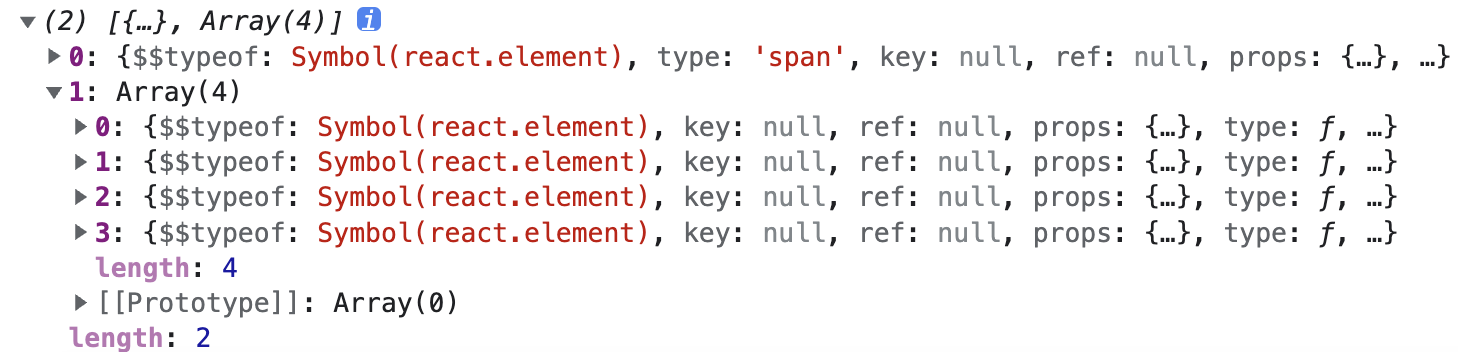
通过 React.Children.map操作
function WarpComponent(props){
const newChildren = React.Children.map(props.children,(item)=>item)
console.log(newChildren)
return <div>
{newChildren}
</div>
}
结果:
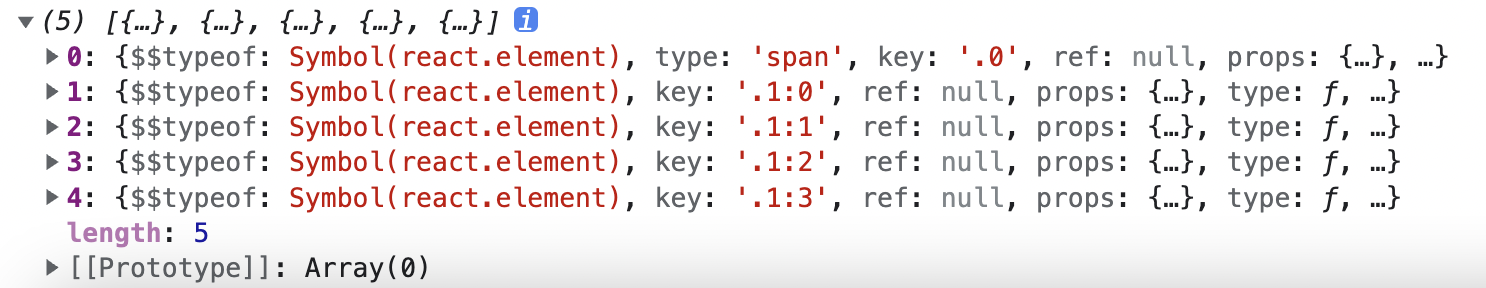
如果 children 是一个 Fragment 对象,它将被视为单一子节点的情况处理,不会被遍历
# 07. Children.forEach
Children.forEach 与 Children.map 用法类似,但是它仅停留在遍历阶段 React.Children.forEach = React.Children.toArray + Array.prototype.forEach
# 08. Children.count
返回同一级别子组件的数量
# 09. Children.toArray
Children.toArray返回,props.children扁平化后结果。
# 10. Children.only
验证 children 是否只有一个子节点(一个 React 元素),如果有则返回它,否则此方法会抛出错误。